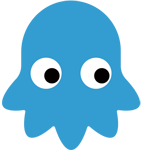黑松山资源网 Design By www.paidiu.com
本文主要研究的是python测试mysql写入性能,分享了一则完整代码,具体介绍如下。
测试环境:
(1) 阿里云服务器centos 6.5
(2) 2G内存
(3) 普通硬盘
(4) mysql 5.1.73 数据库存储引擎为 InnoDB
(5) python 2.7
(6) 客户端模块 mysql.connector
测试方法:
(1) 普通写入
(2) 批量写入
(3) 事务加批量写入
普通写入:
def ordinary_insert(count):
sql = "insert into stu(name,age,class)values('test mysql insert',30,8)"
for i in range(count):
cur.execute(sql)
批量写入,每次批量写入20条数据
def many_insert(count):
sql = "insert into stu(name,age,class)values(%s,%s,%s)"
loop = count/20
stus = (('test mysql insert', 30, 30), ('test mysql insert', 30, 31), ('test mysql insert', 30, 32), ('test mysql insert', 30, 32)
,('test mysql insert', 30, 32), ('test mysql insert', 30, 32), ('test mysql insert', 30, 32), ('test mysql insert', 30, 32),
('test mysql insert', 30, 32), ('test mysql insert', 30, 32)
,('test mysql insert', 30, 30), ('test mysql insert', 30, 31), ('test mysql insert', 30, 32), ('test mysql insert', 30, 32)
,('test mysql insert', 30, 32), ('test mysql insert', 30, 32), ('test mysql insert', 30, 32), ('test mysql insert', 30, 32),
('test mysql insert', 30, 32), ('test mysql insert', 30, 32))
#并不是元组里的数据越多越好
for i in range(loop):
cur.executemany(sql, stus)
事务加批量写入,每次批量写入20条数据,每20个批量写入作为一次事务提交
def transaction_insert(count):
sql = "insert into stu(name,age,class)values(%s,%s,%s)"
insert_lst = []
loop = count/20
stus = (('test mysql insert', 30, 30), ('test mysql insert', 30, 31), ('test mysql insert', 30, 32), ('test mysql insert', 30, 32)
,('test mysql insert', 30, 32), ('test mysql insert', 30, 32), ('test mysql insert', 30, 32), ('test mysql insert', 30, 32),
('test mysql insert', 30, 32), ('test mysql insert', 30, 32)
,('test mysql insert', 30, 30), ('test mysql insert', 30, 31), ('test mysql insert', 30, 32), ('test mysql insert', 30, 32)
,('test mysql insert', 30, 32), ('test mysql insert', 30, 32), ('test mysql insert', 30, 32), ('test mysql insert', 30, 32),
('test mysql insert', 30, 32), ('test mysql insert', 30, 32))
#并不是元组里的数据越多越好
for i in range(loop):
insert_lst.append((sql,stus))
if len(insert_lst) == 20:
conn.start_transaction()
for item in insert_lst:
cur.executemany(item[0], item[1])
conn.commit()
print '0k'
insert_lst = []
if len(insert_lst) > 0:
conn.start_transaction()
for item in insert_lst:
cur.executemany(item[0], item[1])
conn.commit()
实验结果如下
数量 普通写入 many写入 事务加many写入 1万 26.7s 1.7s 0.5s 10万 266s 19s 5s 100万 2553s 165s 49s
批量写入,相比于普通的多次写入,减少了网络传输次数,因而写入速度加快。
不论是单次写入还是批量写入,数据库内部都要开启一个事务以保证写入动作的完整,如果在应用层,我们自己开启事物,那么就可以避免每一次写入数据库自己都开启事务的开销,从而提升写入速度。
事务加批量写入速度大概是批量写入速度的3倍,是普通写入的50倍。
完整的测试代码如下:
#coding=utf-8
'''''
采用三种方法测试mysql.connector对mysql的写入性能,其他的例如mysqldb和pymysql客户端库的写入性能应该和mysql.connector一致
采用批量写入时,由于减少了网络传输的次数因而速度加快
开启事务,多次写入后再提交事务,其写入速度也会显著提升,这是由于单次的insert,数据库内部也会开启事务以保证一次写入的完整性
如果开启事务,在事务内执行多次写入操作,那么就避免了每一次写入都开启事务,因而也会节省时间
从测试效果来看,事务加批量写入的速度大概是批量写入的3倍,是普通写入的50倍
数量 普通写入 many写入 事务加many写入
1万 26.7s 1.7s 0.5s
10万 266s 19s 5s
100万 2553s 165s 49s
将autocommit设置为true,执行insert时会直接写入数据库,否则在execute 插入命令时,默认开启事物,必须在最后commit,这样操作实际上减慢插入速度
此外还需要注意的是mysql的数据库存储引擎如果是MyISAM,那么是不支持事务的,InnoDB 则支持事务
'''
import time
import sys
import mysql.connector
reload(sys)
sys.setdefaultencoding('utf-8')
config = {
'host': '127.0.0.1',
'port': 3306,
'database': 'testsql',
'user': 'root',
'password': 'sheng',
'charset': 'utf8',
'use_unicode': True,
'get_warnings': True,
'autocommit':True
}
conn = mysql.connector.connect(**config)
cur = conn.cursor()
def time_me(fn):
def _wrapper(*args, **kwargs):
start = time.time()
fn(*args, **kwargs)
seconds = time.time() - start
print u"{func}函数每{count}条数数据写入耗时{sec}秒".format(func = fn.func_name,count=args[0],sec=seconds)
return _wrapper
#普通写入
@time_me
def ordinary_insert(count):
sql = "insert into stu(name,age,class)values('test mysql insert',30,8)"
for i in range(count):
cur.execute(sql)
#批量
@time_me
def many_insert(count):
sql = "insert into stu(name,age,class)values(%s,%s,%s)"
loop = count/20
stus = (('test mysql insert', 30, 30), ('test mysql insert', 30, 31), ('test mysql insert', 30, 32), ('test mysql insert', 30, 32)
,('test mysql insert', 30, 32), ('test mysql insert', 30, 32), ('test mysql insert', 30, 32), ('test mysql insert', 30, 32),
('test mysql insert', 30, 32), ('test mysql insert', 30, 32)
,('test mysql insert', 30, 30), ('test mysql insert', 30, 31), ('test mysql insert', 30, 32), ('test mysql insert', 30, 32)
,('test mysql insert', 30, 32), ('test mysql insert', 30, 32), ('test mysql insert', 30, 32), ('test mysql insert', 30, 32),
('test mysql insert', 30, 32), ('test mysql insert', 30, 32))
#并不是元组里的数据越多越好
for i in range(loop):
cur.executemany(sql, stus)
#事务加批量
@time_me
def transaction_insert(count):
sql = "insert into stu(name,age,class)values(%s,%s,%s)"
insert_lst = []
loop = count/20
stus = (('test mysql insert', 30, 30), ('test mysql insert', 30, 31), ('test mysql insert', 30, 32), ('test mysql insert', 30, 32)
,('test mysql insert', 30, 32), ('test mysql insert', 30, 32), ('test mysql insert', 30, 32), ('test mysql insert', 30, 32),
('test mysql insert', 30, 32), ('test mysql insert', 30, 32)
,('test mysql insert', 30, 30), ('test mysql insert', 30, 31), ('test mysql insert', 30, 32), ('test mysql insert', 30, 32)
,('test mysql insert', 30, 32), ('test mysql insert', 30, 32), ('test mysql insert', 30, 32), ('test mysql insert', 30, 32),
('test mysql insert', 30, 32), ('test mysql insert', 30, 32))
#并不是元组里的数据越多越好
for i in range(loop):
insert_lst.append((sql,stus))
if len(insert_lst) == 20:
conn.start_transaction()
for item in insert_lst:
cur.executemany(item[0], item[1])
conn.commit()
print '0k'
insert_lst = []
if len(insert_lst) > 0:
conn.start_transaction()
for item in insert_lst:
cur.executemany(item[0], item[1])
conn.commit()
def test_insert(count):
ordinary_insert(count)
many_insert(count)
transaction_insert(count)
if __name__ == '__main__':
if len(sys.argv) == 2:
loop = int(sys.argv[1])
test_insert(loop)
else:
print u'参数错误'
总结
以上就是本文关于python测试mysql写入性能完整实例的全部内容,希望对大家有所帮助。感兴趣的朋友可以继续参阅本站其他相关专题,如有不足之处,欢迎留言指出。感谢朋友们对本站的支持!
黑松山资源网 Design By www.paidiu.com
广告合作:本站广告合作请联系QQ:858582 申请时备注:广告合作(否则不回)
免责声明:本站资源来自互联网收集,仅供用于学习和交流,请遵循相关法律法规,本站一切资源不代表本站立场,如有侵权、后门、不妥请联系本站删除!
免责声明:本站资源来自互联网收集,仅供用于学习和交流,请遵循相关法律法规,本站一切资源不代表本站立场,如有侵权、后门、不妥请联系本站删除!
黑松山资源网 Design By www.paidiu.com
暂无评论...
稳了!魔兽国服回归的3条重磅消息!官宣时间再确认!
昨天有一位朋友在大神群里分享,自己亚服账号被封号之后居然弹出了国服的封号信息对话框。
这里面让他访问的是一个国服的战网网址,com.cn和后面的zh都非常明白地表明这就是国服战网。
而他在复制这个网址并且进行登录之后,确实是网易的网址,也就是我们熟悉的停服之后国服发布的暴雪游戏产品运营到期开放退款的说明。这是一件比较奇怪的事情,因为以前都没有出现这样的情况,现在突然提示跳转到国服战网的网址,是不是说明了简体中文客户端已经开始进行更新了呢?
更新日志
2024年10月08日
2024年10月08日
- 【原神】V5.0攻略 | 林尼攻略一图流
- 李翊君.1993-相思的烈酒【上华】【WAV+CUE】
- 古巨基.1998-LEO.KU(国)【千禧年代】【WAV+CUE】
- 郭子.2001-原来你什么都不想要创作集丫滚石】【WAV+CUE】
- 《使命召唤:黑色行动6》新预告公布!10月25日发售
- Atlus《暗喻幻想》媒体评分汇总:高分好评如潮!
- 2024金摇杆奖提名揭晓 《黑神话》角逐最佳视觉设计!
- 群星《新说唱2024 第3期 (上)》[320K/MP3][32.76MB]
- 群星《新说唱2024 第3期 (上)》[FLAC/分轨][95.38MB]
- 群星《新说唱2024 第3期 (下)》[320K/MP3][31.36MB]
- 幻兽帕鲁手游什么时候正式上线 最新消息一览
- 西普大陆BOSS位置盘点 解锁天启纪元玩法
- 西普大陆精灵进阶培养攻略 精灵养成指南
- dnf手游法控法系职业哪个强 dnf手游法控法系职业强度排行
- 魔兽世界血藤护目镜图纸在哪买 wlk血藤护目镜图纸购买位置介绍