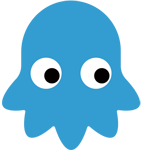黑松山资源网 Design By www.paidiu.com
Linux系统版本:CentOS7.4
MySQL版本:5.7.28
在Linux平台有RPM包、二进制包、源码包3中安装方式,这一篇文章主要是以RPM包为例来介绍如何在Linux平台下进行MySQL的安装。
下载地址:
https://cdn.mysql.com//Downloads/MySQL-5.7/mysql-5.7.28-linux-glibc2.12-x86_64.tar.gz
具体安装步骤如下:
(1)首先卸载mariadb,不然后面会和安装mysql需要的库冲突:
[root@localhost ~]# rpm -qa | grep mariadb mariadb-libs-5.5.56-2.el7.x86_64 [root@localhost ~]# rpm -e --nodeps mariadb-libs-5.5.56-2.el7.x86_64
(2)用root用户登录系统,增加mysql用户和组,数据库安装在此用户下:
[root@localhost ~]# groupadd mysql [root@localhost ~]# useradd -r -g mysql -s /bin/false mysql
(3)准备数据目录
以/app/data为例,建议使用逻辑卷
[root@localhost ~]# mkdir -p /app/data [root@localhost ~]# chown mysql.mysql /app/data/ [root@localhost ~]# chmod 750 /app/data
(4)准备二进制文件:
[root@localhost ~]# tar xvf mysql-5.7.28-linux-glibc2.12-x86_64.tar.gz -C /usr/local/ root@localhost ~]# cd /usr/local [root@localhost local]# ln -sv mysql-5.7.28-linux-glibc2.12-x86_64 mysql ‘mysql' -> ‘mysql-5.7.28-linux-glibc2.12-x86_64'
(5)初始化MySQL:
[root@localhost ~]# cd /usr/local/mysql [root@localhost mysql]# bin/mysqld --initialize --user=mysql --basedir=/usr/local/mysql --datadir=/app/data 2019-11-03T09:47:18.263716Z 0 [Warning] TIMESTAMP with implicit DEFAULT value is deprecated. Please use --explicit_defaults_for_timestamp server option (see documentation for more details). 2019-11-03T09:47:19.059462Z 0 [Warning] InnoDB: New log files created, LSN=45790 2019-11-03T09:47:19.140866Z 0 [Warning] InnoDB: Creating foreign key constraint system tables. 2019-11-03T09:47:19.207569Z 0 [Warning] No existing UUID has been found, so we assume that this is the first time that this server has been started. Generating a new UUID: ed1cd8ec-fe1e-11e9-8c9c-000c29f8617a. 2019-11-03T09:47:19.209181Z 0 [Warning] Gtid table is not ready to be used. Table 'mysql.gtid_executed' cannot be opened. 2019-11-03T09:47:19.646366Z 0 [Warning] CA certificate ca.pem is self signed. 2019-11-03T09:47:20.056792Z 1 [Note] A temporary password is generated for root@localhost: rY-6f"htmlcode">[root@localhost mysql]# bin/mysql_ssl_rsa_setup 2019-11-03 23:09:55 [ERROR] Failed to access directory pointed by --datadir. Please make sure that directory exists and is accessible by mysql_ssl_rsa_setup. Supplied value : /usr/local/mysql/data [root@localhost mysql]# bin/mysql_ssl_rsa_setup --datadir=/app/data命令后面不加参数报错,加了--datadir后不报错
(7)编辑配置文件,保存退出:
[root@localhost mysql]# vim /etc/my.cnf [mysqld] # GENERAL datadir=/app/data socket=/app/data/mysql.sock user=mysql default-storage-engine=InnoDB [mysqld_safe] log-error=/app/data/mysql-error.log pid-file=/app/data/mysqld.pid [client] socket=/app/data/mysql.sock(8)启动MySQL:
[root@localhost mysql]# bin/mysqld_safe --user=mysql &(9)配置环境变量:
[root@localhost ~]# vim /etc/profile #添加下面一行 export PATH=$PATH:/usr/local/mysql/bin [root@localhost ~]# source /etc/profile(10)设置开机启动:
[root@localhost mysql]# cp support-files/mysql.server /etc/init.d/mysql.server [root@localhost mysql]# chkconfig --add mysql.server(11)测试登录成功:
[root@localhost ~]# mysql -uroot -p Enter password: Welcome to the MySQL monitor. Commands end with ; or \g. Your MySQL connection id is 2 Server version: 5.7.28 Copyright (c) 2000, 2019, Oracle and/or its affiliates. All rights reserved. Oracle is a registered trademark of Oracle Corporation and/or its affiliates. Other names may be trademarks of their respective owners. Type 'help;' or '\h' for help. Type '\c' to clear the current input statement. mysql>以上就是本文的全部内容,希望对大家的学习有所帮助,也希望大家多多支持。
黑松山资源网 Design By www.paidiu.com
广告合作:本站广告合作请联系QQ:858582 申请时备注:广告合作(否则不回)
免责声明:本站资源来自互联网收集,仅供用于学习和交流,请遵循相关法律法规,本站一切资源不代表本站立场,如有侵权、后门、不妥请联系本站删除!
免责声明:本站资源来自互联网收集,仅供用于学习和交流,请遵循相关法律法规,本站一切资源不代表本站立场,如有侵权、后门、不妥请联系本站删除!
黑松山资源网 Design By www.paidiu.com
暂无评论...
RTX 5090要首发 性能要翻倍!三星展示GDDR7显存
三星在GTC上展示了专为下一代游戏GPU设计的GDDR7内存。
首次推出的GDDR7内存模块密度为16GB,每个模块容量为2GB。其速度预设为32 Gbps(PAM3),但也可以降至28 Gbps,以提高产量和初始阶段的整体性能和成本效益。
据三星表示,GDDR7内存的能效将提高20%,同时工作电压仅为1.1V,低于标准的1.2V。通过采用更新的封装材料和优化的电路设计,使得在高速运行时的发热量降低,GDDR7的热阻比GDDR6降低了70%。
更新日志
2026年01月17日
2026年01月17日
- 小骆驼-《草原狼2(蓝光CD)》[原抓WAV+CUE]
- 群星《欢迎来到我身边 电影原声专辑》[320K/MP3][105.02MB]
- 群星《欢迎来到我身边 电影原声专辑》[FLAC/分轨][480.9MB]
- 雷婷《梦里蓝天HQⅡ》 2023头版限量编号低速原抓[WAV+CUE][463M]
- 群星《2024好听新歌42》AI调整音效【WAV分轨】
- 王思雨-《思念陪着鸿雁飞》WAV
- 王思雨《喜马拉雅HQ》头版限量编号[WAV+CUE]
- 李健《无时无刻》[WAV+CUE][590M]
- 陈奕迅《酝酿》[WAV分轨][502M]
- 卓依婷《化蝶》2CD[WAV+CUE][1.1G]
- 群星《吉他王(黑胶CD)》[WAV+CUE]
- 齐秦《穿乐(穿越)》[WAV+CUE]
- 发烧珍品《数位CD音响测试-动向效果(九)》【WAV+CUE】
- 邝美云《邝美云精装歌集》[DSF][1.6G]
- 吕方《爱一回伤一回》[WAV+CUE][454M]