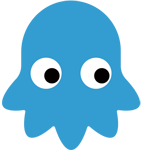黑松山资源网 Design By www.paidiu.com
Ubuntu 设定静态IP:
切换到root用户,然后进入/etc/network目录。备份interfaces文件(备份文件是一个好习惯)
下面编辑interfaces文件,添加如下语句:
1 # Assgin static IP by eric on 26-SEP-2012 2 iface eth0 inet static 3 address 192.168.196.135 #change to your static IP 4 netmask 255.255.255.0 #change to your netmask 5 gateway 192.168.196.255 #change to your getway 6 #We must specify dns-nameserver here 7 #in order to get internet access from host 8 dns-nameservers 192.168.196.255 9 auto eth0
编辑完成后的interfaces文件内容如下:
root@ubuntu:/etc/network# cat interfaces # interfaces(5) file used by ifup(8) and ifdown(8) auto lo iface lo inet loopback #add by andy at 2014-08-14 # Assgin static IP by eric on 26-SEP-2012 iface eth0 inet static address 192.168.196.135 #change to your static IP netmask 255.255.255.0 #change to your netmask gateway 192.168.196.255 #change to your getway #We must specify dns-nameserver here #in order to get internet access from host dns-nameservers 192.168.196.255 auto eth0
下一步就是重启网卡:
root@ubuntu:/etc/network# /etc/init.d/networking restart 重启完成后,测试一下: root@ubuntu:/etc/network# ping www.baidu.com.cn PING www.a.shifen.com (220.181.112.244) 56(84) bytes of data. 64 bytes from 220.181.112.244: icmp_req=1 ttl=128 time=6.12 ms 64 bytes from 220.181.112.244: icmp_req=2 ttl=128 time=14.7 ms
OK。静态IP设置完成。
感谢阅读,希望能帮助到大家,谢谢大家对本站的支持!
黑松山资源网 Design By www.paidiu.com
广告合作:本站广告合作请联系QQ:858582 申请时备注:广告合作(否则不回)
免责声明:本站资源来自互联网收集,仅供用于学习和交流,请遵循相关法律法规,本站一切资源不代表本站立场,如有侵权、后门、不妥请联系本站删除!
免责声明:本站资源来自互联网收集,仅供用于学习和交流,请遵循相关法律法规,本站一切资源不代表本站立场,如有侵权、后门、不妥请联系本站删除!
黑松山资源网 Design By www.paidiu.com
暂无评论...
RTX 5090要首发 性能要翻倍!三星展示GDDR7显存
三星在GTC上展示了专为下一代游戏GPU设计的GDDR7内存。
首次推出的GDDR7内存模块密度为16GB,每个模块容量为2GB。其速度预设为32 Gbps(PAM3),但也可以降至28 Gbps,以提高产量和初始阶段的整体性能和成本效益。
据三星表示,GDDR7内存的能效将提高20%,同时工作电压仅为1.1V,低于标准的1.2V。通过采用更新的封装材料和优化的电路设计,使得在高速运行时的发热量降低,GDDR7的热阻比GDDR6降低了70%。
更新日志
2024年07月06日
2024年07月06日
- 孙露《不让我的眼泪陪我过夜》HQCDII 限量版 [WAV+CUE][517M]
- dnf巴卡尔武器怎么融合
- 魔兽世界wlk最强职业是什么 wlk最吃香最强职业推荐
- dnf巴卡尼单人和多人区别
- 群星《大热唱片DSD》APE+CUE
- 草蜢2012《软硬草蜢》3CD[WAV+CUE整轨]
- 雨林唱片发烧大碟-陈果《明知故犯HQCD》[WAV+CUE]
- 群星.2024-狐妖小红娘月红篇电视剧原声带【恒星引力】【FLAC分轨】
- 许美静.1998-好美静【上华】【WAV+CUE】
- 谭咏麟.1996-独一无二【宝丽金】【WAV+CUE】
- dnf平民怎么弄宠物
- dnf弓箭手职业
- dnf强化基础精通适合哪些职业
- V.A中国管弦乐纪念名盘《乡之音》FLAC
- [雨果]赵鹏《赵鹏·LPCD45》LPCD45[WAV+CUE]