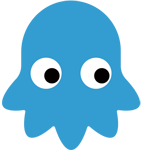本文主要讨论使用Docker快速启动 MySQL 测试的方法,包括Mac环境。一起看看吧!
近来业界有很多对Docker的讨论,其生态系统发展得很快,然而,从简单的“入门”或“引导”类的文章中能容易地找到成熟的技术,但Docker不然。我在Mac上试玩过Docker,但Mac绝对是Docker界的二等公民。当我在Giuseppe的博客上看到关于在Mac上使用新Docker beta《Docker for Mac beta and MySQL》一文时,决定自己来尝试下。这些步骤适用于Mac(Windows也可能),亦能适配Linux环境(GA版本,Docker 1.11.1)。
首先,在Mac上注册新的Docker测试版程序,接着从Docker中获得下载代码。此过程我耗时一天,但应该不久就会发布完整版。安装完成后,我需要为常见的MySQL版本设置一些Docker容器,沙箱也就有了。方法如下:
jayj@~ [510]$ docker network create test 90005b3ffa9fef1f817ee4965e794a567404c9a8d5bf07320514e7d848d59ff9 jayj@~ [511]$ docker run --name=mysql57 --net=test -e MYSQL_ALLOW_EMPTY_PASSWORD=yes -d mysql/mysql-server:5.7 6c80fa89610dbd5418ba474ad7d5451cd061f80a8a72ff2e718341827a08144b jayj@~ [512]$ docker run -it --rm --net=test -e MYSQL_HOST=mysql57 mysql/shell init Creating a Classic Session to root@mysql57:3306 Enter password: No default schema selected. enableXProtocol: Installing plugin mysqlx... enableXProtocol: done
一些经验总结:
我为我的容器创建了一个名为“测试”的网络以共享,本质是容器之间一个专用的私有网络。我喜欢这个是因为在相关的端口是监听多个容器,也不必设置主机操作系统的端口。
我将Oracle的官方MySQL Docker容器启动一个MySQL 5.7的镜像,在绑定到该测试网络。
我使用了MySQL /shell镜像(来自Oracle)来初始化MySQL 5.7服务器上的mysqlx插件。需要注意的是,我并没有输入密码,因为我没有创建一个服务器(不安全,但它是一个沙箱)。
这个里面的Shell使用了运行后删除的临时容器,所以并不会破坏Docker ps-a输出。
所以,现在我希望能够使用标准的MySQL命令行或新的MySQL shell来访问这个容器。让它看起来很干净,因此我添加了一些bash别名:
alias mysqlsh='docker run -it --rm --net=test mysql/shell' alias mysql='docker run -it --rm -e MYSQL_ALLOW_EMPTY_PASSWORD=yes --net=test --entrypoint="mysql" mysql/mysql-server:5.7'
这些以后,我可以直接调用他们并通过正常的命令行选项来连接我的MySQL 5.7镜像,就像使用的是一个原生的MySQL CLI binary。从MySQL 5.7镜像中使用MySQL CLI:
jayj@~ [524]$ mysql -h mysql57 Welcome to the MySQL monitor. Commands end with ; or g. Your MySQL connection id is 4 Server version: 5.7.12 MySQL Community Server (GPL) Copyright (c) 2000, 2016, Oracle and/or its affiliates. All rights reserved. Oracle is a registered trademark of Oracle Corporation and/or its affiliates. Other names may be trademarks of their respective owners. Type 'help;' or 'h' for help. Type 'c' to clear the current input statement. mysql> show schemas; +--------------------+ | Database | +--------------------+ | information_schema | | mysql | | performance_schema | | sys | +--------------------+ 4 rows in set (0.01 sec)
使用MySQL shell:
jayj@~ [527]$ mysqlsh -h mysql57 -u root --session-type=node Creating a Node Session to root@mysql57:33060 Enter password: No default schema selected. Welcome to MySQL Shell 1.0.3 Development Preview Copyright (c) 2016, Oracle and/or its affiliates. All rights reserved. Oracle is a registered trademark of Oracle Corporation and/or its affiliates. Other names may be trademarks of their respective owners. Type 'help', 'h' or '"htmlcode">jayj@~ [530]$ docker run --name=mysql55 --net=test -e MYSQL_ALLOW_EMPTY_PASSWORD=yes -d mysql/mysql-server:5.5 Unable to find image 'mysql/mysql-server:5.5' locally 5.5: Pulling from mysql/mysql-server a3ed95caeb02: Already exists ffe36b360c6d: Already exists 646f220a8b5d: Pull complete ed65e4fea7ed: Pull complete d34b408b18dd: Pull complete Digest: sha256:12f0b7025d1dc0e7b40fc6c2172106cdf73b8832f2f910ad36d65228d9e4c433 Status: Downloaded newer image for mysql/mysql-server:5.5 6691dd9d42c73f53baf2968bcca92b7f4d26f54bb01d967be475193305affd4f jayj@~ [531]$ mysql -h mysql55 Welcome to the MySQL monitor. Commands end with ; or g. Your MySQL connection id is 1 Server version: 5.5.49 MySQL Community Server (GPL) Copyright (c) 2000, 2016, Oracle and/or its affiliates. All rights reserved. Oracle is a registered trademark of Oracle Corporation and/or its affiliates. Other names may be trademarks of their respective owners. Type 'help;' or 'h' for help. Type 'c' to clear the current input statement. mysql> show schemas; +--------------------+ | Database | +--------------------+ | information_schema | | mysql | | performance_schema | +--------------------+ 3 rows in set (0.00 sec) 或者,Percona Server: jayj@~ [534]$ docker run --name=ps57 --net=test -e MYSQL_ALLOW_EMPTY_PASSWORD=yes -d percona/percona-server:5.7 Unable to find image 'percona/percona-server:5.7' locally 5.7: Pulling from percona/percona-server a3ed95caeb02: Pull complete a07226856d92: Pull complete eee62d87a612: Pull complete 4c6755120a98: Pull complete 10eab0da5972: Pull complete d5159a6502a4: Pull complete e595a1a01d00: Pull complete Digest: sha256:d57f0ce736f5403b1714ff8d1d6b91d5a7ee7271f30222c2bc2c5cad4b4e6950 Status: Downloaded newer image for percona/percona-server:5.7 9db503852747bc1603ab59455124663e8cedf708ac6d992cff9b43e2fbebd167 jayj@~ [537]$ mysql -h ps57 Welcome to the MySQL monitor. Commands end with ; or g. Your MySQL connection id is 2 Server version: 5.7.10-3 Percona Server (GPL), Release 3, Revision 63dafaf Copyright (c) 2000, 2016, Oracle and/or its affiliates. All rights reserved. Oracle is a registered trademark of Oracle Corporation and/or its affiliates. Other names may be trademarks of their respective owners. Type 'help;' or 'h' for help. Type 'c' to clear the current input statement. mysql>所以,这一切都很好,一旦镜像被本地缓存,上下调整新的容器可以实现无痛和快速。所有这一切的工作都是与我的操作系统工作站分离的。可能还有其他事情可以使用这种设置,但还没找到方法(如加载数据文件、运行代码来连接这些容器等),但将来我会解决。
以上所述是小编给大家介绍的Mac上使用Docker快速启动MySQL测试的方法,希望对大家有所帮助,如果大家有任何疑问请给我留言,小编会及时回复大家的。在此也非常感谢大家对网站的支持!
免责声明:本站资源来自互联网收集,仅供用于学习和交流,请遵循相关法律法规,本站一切资源不代表本站立场,如有侵权、后门、不妥请联系本站删除!
RTX 5090要首发 性能要翻倍!三星展示GDDR7显存
三星在GTC上展示了专为下一代游戏GPU设计的GDDR7内存。
首次推出的GDDR7内存模块密度为16GB,每个模块容量为2GB。其速度预设为32 Gbps(PAM3),但也可以降至28 Gbps,以提高产量和初始阶段的整体性能和成本效益。
据三星表示,GDDR7内存的能效将提高20%,同时工作电压仅为1.1V,低于标准的1.2V。通过采用更新的封装材料和优化的电路设计,使得在高速运行时的发热量降低,GDDR7的热阻比GDDR6降低了70%。
更新日志
- 孙露《不让我的眼泪陪我过夜》HQCDII 限量版 [WAV+CUE][517M]
- dnf巴卡尔武器怎么融合
- 魔兽世界wlk最强职业是什么 wlk最吃香最强职业推荐
- dnf巴卡尼单人和多人区别
- 群星《大热唱片DSD》APE+CUE
- 草蜢2012《软硬草蜢》3CD[WAV+CUE整轨]
- 雨林唱片发烧大碟-陈果《明知故犯HQCD》[WAV+CUE]
- 群星.2024-狐妖小红娘月红篇电视剧原声带【恒星引力】【FLAC分轨】
- 许美静.1998-好美静【上华】【WAV+CUE】
- 谭咏麟.1996-独一无二【宝丽金】【WAV+CUE】
- dnf平民怎么弄宠物
- dnf弓箭手职业
- dnf强化基础精通适合哪些职业
- V.A中国管弦乐纪念名盘《乡之音》FLAC
- [雨果]赵鹏《赵鹏·LPCD45》LPCD45[WAV+CUE]