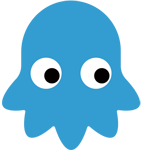快速查看服务器软件的编译参数:
1、nginx编译参数:
your_nginx_dir/sbin/nginx -v
2、apache编译参数:
cat your_apache_dir/build/config.nice
3、php编译参数:
your_php_dir/bin/php -i |grep configure
4、mysql编译参数:
cat your_mysql_dir/bin/mysqlbug |grep configure
以下是完整的实操例子:
查看获取nginx的编译参数:
复制代码 代码如下:
[root@www ~]# /usr/local/nginx/sbin/nginx -V
nginx: nginx version: nginx/1.0.8
nginx: built by gcc 4.3.2 (Debian 4.3.2-1.1)
nginx: configure arguments: –user=www-data –group=www-data –prefix=/usr/local/nginx –with-http_stub_status_module –with-http_gzip_static_module
查看获取apache的编译参数:
复制代码 代码如下:
[root@www ~]# cat /usr/local/apache2/build/config.nice
#! /bin/sh
#
# Created by configure
"./configure" \
"–prefix=/usr/local/apache2″ \
"–enable-so" \
"–enable-modules=all" \
"–enable-mods-shared=all" \
"–enable-layout=Apache" \
"–enable-ssl=static" \
"–with-ssl=/usr/local/openssl" \
"–enable-rewrite" \
"–enable-suexec" \
"–with-suexec-logfile=/www/logs/suexec.log" \
"–with-suexec-uidmin=500″ \
"–with-suexec-gidmin=100″ \
"–with-suexec-caller=nobody" \
"–with-suexec-docroot=/www" \
查看获取mysql的编译参数:
复制代码 代码如下:[root@www ~]# grep configure /usr/local/mysql/bin/mysqlbug
# This is set by configure
CONFIGURE_LINE="./configure '–prefix=/usr/local/mysql4′ '–sysconfdir=/etc' '–enable-assembler' '–without-debug' '–with-client-ldflags=-all-static' '–with-mysqld-ldflags=-all-static' '–localstatedir=/www/mysql' '–with-big-tables' '–with-low-memory' '–with-extra-charsets=all' '–enable-thread-safe-client' '–with-pthread' '–with-unix-socket-path=/tmp/mysql.sock'"
参看获取php的编译参数:
复制代码 代码如下:
[root@www ~]# /usr/local/php5/bin/php -i |grep configure
Configure Command => './configure' '–prefix=/usr/local/php5′ '–enable-exif' '–enable-mbstring' '–with-iconv' '–with-curl=/usr' '–with-gdbm' '–with-gettext' '–enable-calendar' '–enable-magic-quotes' '–enable-wddx' '–enable-ftp' '–enable-inline-optimization' '–with-gd=/usr/local' '–with-zlib' '–enable-gd-native-ttf' '–with-t1lib=/usr/local' '–with-zlib-dir=/usr' '–with-ttf' '–with-freetype-dir=/usr' '–with-gd' '–with-png-dir=/usr' '–with-jpeg-dir=/usr' '–with-mysql=/usr/local/mysql4′ '–enable-force-cgi-redirect' '–with-apxs2=/usr/local/apache2/bin/apxs' '–with-pdo-mysql=/usr/local/mysql4′ '–enable-sockets' '–with-openssl=/usr/local/openssl'
免责声明:本站资源来自互联网收集,仅供用于学习和交流,请遵循相关法律法规,本站一切资源不代表本站立场,如有侵权、后门、不妥请联系本站删除!
更新日志
- 小骆驼-《草原狼2(蓝光CD)》[原抓WAV+CUE]
- 群星《欢迎来到我身边 电影原声专辑》[320K/MP3][105.02MB]
- 群星《欢迎来到我身边 电影原声专辑》[FLAC/分轨][480.9MB]
- 雷婷《梦里蓝天HQⅡ》 2023头版限量编号低速原抓[WAV+CUE][463M]
- 群星《2024好听新歌42》AI调整音效【WAV分轨】
- 王思雨-《思念陪着鸿雁飞》WAV
- 王思雨《喜马拉雅HQ》头版限量编号[WAV+CUE]
- 李健《无时无刻》[WAV+CUE][590M]
- 陈奕迅《酝酿》[WAV分轨][502M]
- 卓依婷《化蝶》2CD[WAV+CUE][1.1G]
- 群星《吉他王(黑胶CD)》[WAV+CUE]
- 齐秦《穿乐(穿越)》[WAV+CUE]
- 发烧珍品《数位CD音响测试-动向效果(九)》【WAV+CUE】
- 邝美云《邝美云精装歌集》[DSF][1.6G]
- 吕方《爱一回伤一回》[WAV+CUE][454M]