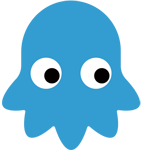黑松山资源网 Design By www.paidiu.com
原生js写的一个九宫格抽奖程序 (周末在家闲着也是闲着)
我写的这个抽奖是拿来整蛊我女朋友, 因为每次抽奖的结果都是同一个。。
哈哈哈哈哈哈哈哈哈哈哈哈哈
我会附上正常抽奖的的代码和固定只能抽到某一个的代码;
HTML代码如下 ⤵️
<!DOCTYPE html>
<html lang="en">
<head>
<meta charset="UTF-8">
<meta name="viewport" content="width=device-width, initial-scale=1.0">
<title>抽奖</title>
<style>
* {
padding: 0;
margin: 0;
box-sizing: border-box;
}
html,
body,
.modal-cover {
width: 100%;
height: 100%;
}
body {
background: url('./img/background.jpg') no-repeat center;
background-size: 100% 100%;
overflow: hidden;
}
.container {
width: 90%;
height: 300px;
/* width: 831px; */
height: 336px;
/* border: 1px solid; */
display: flex;
flex-wrap: wrap;
margin: 100px auto;
border-radius: 6px;
background: #fff;
padding: 5px 0 5px 10px;
}
.item {
width: 30%;
height: 30%;
/* outline: 1px solid black; */
display: flex;
justify-content: center;
align-items: center;
font-size: 18;
border-radius: 2px;
/* border: 1px solid; */
margin: 4px;
box-shadow: 1px 1px 14px #ccc;
position: relative;
}
.cover {
position: absolute;
width: 100%;
height: 100%;
background: rgba(0, 0, 0, 0.3);
top: 0;
left: 0;
border-radius: 2px;
}
.item-box {
width: 100%;
height: 100%;
background-size: 100% 100%;
background-repeat: no-repeat;
}
.btn-box {
background-color: #faa5b6;
cursor: pointer;
color: #fff;
font-size: 14px;
text-align: center;
line-height: 100px;
}
.modal {
width: 80%;
height: 150px;
position: fixed;
top: 50%;
left: 50%;
background: rgba(255, 255, 255, 255);
border-radius: 4px;
transform: translate(-50%, -50%);
text-align: center;
padding: 20px 10px 10px;
z-index: 2;
}
.modal .confirm-btn {
background: pink;
width: 170px;
height: 40px;
color: #fff;
text-align: center;
line-height: 40px;
margin: 0 auto;
margin-top: 20px;
cursor: pointer;
border-radius: 4px;
}
.modal-cover {
position: fixed;
top: 0;
left: 0;
background: rgba(0, 0, 0, 0.3);
z-index: 1;
display: none;
}
</style>
</head>
<body>
<div class="container">
<div class="item">
<div class="cover"></div>
<div class="item-box"></div>
</div>
<div class="item">
<div class="cover"></div>
<div class="item-box"></div>
</div>
<div class="item">
<div class="cover"></div>
<div class="item-box"></div>
</div>
<div class="item">
<div class="cover"></div>
<div class="item-box"></div>
</div>
<div class="btn-box item">
<div class="cover" style="background: none;"></div>
<div class="item-box">
开始抽奖
</div>
</div>
<div class="item">
<div class="cover"></div>
<div class="item-box"></div>
</div>
<div class="item">
<div class="cover"></div>
<div class="item-box"></div>
</div>
<div class="item">
<div class="cover"></div>
<div class="item-box"></div>
</div>
<div class="item">
<div class="cover"></div>
<div class="item-box"></div>
</div>
</div>
<div class="modal-cover"></div>
<div class="modal" style="display: none;">
<span></span>
<div class="confirm-btn">不信邪!再试一次!</div>
</div>
</body>
<script src="./index.js"></script>
</html>
js代码👇
// 封装工具函数
const util = {
getELe: (str) => {
return document.querySelector(str)
},
getELes: (str) => {
return document.querySelectorAll(str)
}
}
let items = util.getELes(".item-box"),
covers = util.getELes('.cover'),
imgArr = ['CHANEL', 'Dior', 'givenchy', 'dabao', 'empty', 'lamer', 'lancome', 'yashilandai', 'YSL', ]
for (let i = 0; i < items.length; i++) {
if (imgArr[i] === 'empty') continue;
let el = items[i];
el.style.backgroundImage = `url(./img/${imgArr[i]}.png)`
}
let modal = util.getELe('.modal'),
mask = util.getELe('.modal-cover'),
modalInner = util.getELe('.modal span');
let tryBtn = util.getELe('.confirm-btn');
// 存放每一个奖项的下标
let arr = [0, 1, 2, 5, 8, 7, 6, 3],
i = 0,
count = 0,
stopTimer;
let rand = Math.floor(Math.random() * 8 + 50);
const rotate = () => {
// 先给所有的奖项盒子加蒙层
for (let j = 0; j < arr.length; j++) {
covers[arr[j]].style.background = 'rgba(0, 0, 0, 0.3)';
}
// 将当前奖项的遮罩层去除
covers[arr[i]].style.background = 'none';
i++;
if (i === arr.length) {
i = 0;
}
// 通过count调整旋转速度
count++;
// 根据count 重新调整计时器速度
if (count === 5 || count === 45) {
clearInterval(stopTimer);
stopTimer = setInterval(rotate, 200);
}
if (count === 10 || count === 35) {
clearInterval(stopTimer);
stopTimer = setInterval(rotate, 100);
}
if (count === 15) {
clearInterval(stopTimer);
stopTimer = setInterval(rotate, 50);
}
// 固定抽中某个奖项
// if (count === 40) {
// clearInterval(stopTimer);
// count = 0;
// rand = 0;
// setTimeout(() => {
// modalInner.innerText = '亲!恭喜你中奖大宝SOD蜜一瓶!^_^ 😄';
// modal.style.display = 'block'
// mask.style.display = 'block'
// }, 500);
// }
// 当等于上面的随机数时
if (count === rand) {
clearInterval(stopTimer);
}
// 点击再试一次
tryBtn.addEventListener('click', () => {
modal.style.display = 'none'
mask.style.display = 'none'
})
}
// 给开始按钮绑定点击事件 点击后执行 rotate
const start = () => {
console.log(count)
clearInterval(stopTimer);
stopTimer = setInterval(rotate, 300);
}
covers[4].addEventListener("click", start);
如果想设置固定抽中某个奖项,// if (count === 40) 这个count的值需要你自己去算一下,图片自己选几个。
代码copy可直接运行。
最终效果,有点丑。你们想玩的自己发挥下吧。
黑松山资源网 Design By www.paidiu.com
广告合作:本站广告合作请联系QQ:858582 申请时备注:广告合作(否则不回)
免责声明:本站资源来自互联网收集,仅供用于学习和交流,请遵循相关法律法规,本站一切资源不代表本站立场,如有侵权、后门、不妥请联系本站删除!
免责声明:本站资源来自互联网收集,仅供用于学习和交流,请遵循相关法律法规,本站一切资源不代表本站立场,如有侵权、后门、不妥请联系本站删除!
黑松山资源网 Design By www.paidiu.com
暂无评论...
P70系列延期,华为新旗舰将在下月发布
3月20日消息,近期博主@数码闲聊站 透露,原定三月份发布的华为新旗舰P70系列延期发布,预计4月份上市。
而博主@定焦数码 爆料,华为的P70系列在定位上已经超过了Mate60,成为了重要的旗舰系列之一。它肩负着重返影像领域顶尖的使命。那么这次P70会带来哪些令人惊艳的创新呢?
根据目前爆料的消息来看,华为P70系列将推出三个版本,其中P70和P70 Pro采用了三角形的摄像头模组设计,而P70 Art则采用了与上一代P60 Art相似的不规则形状设计。这样的外观是否好看见仁见智,但辨识度绝对拉满。
更新日志
2026年02月05日
2026年02月05日
- 小骆驼-《草原狼2(蓝光CD)》[原抓WAV+CUE]
- 群星《欢迎来到我身边 电影原声专辑》[320K/MP3][105.02MB]
- 群星《欢迎来到我身边 电影原声专辑》[FLAC/分轨][480.9MB]
- 雷婷《梦里蓝天HQⅡ》 2023头版限量编号低速原抓[WAV+CUE][463M]
- 群星《2024好听新歌42》AI调整音效【WAV分轨】
- 王思雨-《思念陪着鸿雁飞》WAV
- 王思雨《喜马拉雅HQ》头版限量编号[WAV+CUE]
- 李健《无时无刻》[WAV+CUE][590M]
- 陈奕迅《酝酿》[WAV分轨][502M]
- 卓依婷《化蝶》2CD[WAV+CUE][1.1G]
- 群星《吉他王(黑胶CD)》[WAV+CUE]
- 齐秦《穿乐(穿越)》[WAV+CUE]
- 发烧珍品《数位CD音响测试-动向效果(九)》【WAV+CUE】
- 邝美云《邝美云精装歌集》[DSF][1.6G]
- 吕方《爱一回伤一回》[WAV+CUE][454M]