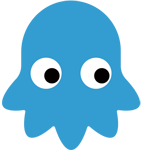今天公司有一个新的需求,就是要在返回的作业照片里面可以涂鸦批改,批改完后就连同批改后的照片上传到服务器。这对我不怎么熟悉canvas的人来说是个挑战。
需求分析
- 能进行批改,就是相当于画笔
- 能进行画笔的撤回功能
- 能进行全部画笔的清除功能
- 可以转化画笔的颜色
技术上的实现思路
在听到这需求后的第一反应就是用canvas来做,所以我在w3school阅读了 canvas的API .
1.将图片转到canvas,用到API: drawImage()
2画笔的实现
- 当按下鼠标(mousedown)记录开始点startX, startY
- 当移动鼠标的时候(mousemove)就获取当前的鼠标的坐标e.clientX, e.clientY,获取到了当前的坐标后,与上一个点的坐标轴的左边进行连线(lineTo ),这样就能画出了一条横线了
- 当鼠标松开左键(mouseup)时候,就清除mousemove的函数
3.清除功能:讲原始的图片再次用drawImage()函数来重置
4.撤回功能:在每次按下鼠标那时候,用getImageData()函数获取当前的图像记录到数组里面,然后按撤回则使用putImageData()函数放在canvas
5.画笔的颜色:在mousemove里面改变strokeStyle笔的颜色
代码实现
移动鼠标画出线条的代码
let self = this;
this.canvasNode = document.createElement('canvas');
let styleString = this.utils.formatStyle(CANVAS_STYLE); // CANVAS_STYLE是canvas的样式
this.canvasNode.setAttribute('id','canvas');
// 一定要设置这width 和 height
let ratio = this.imgNode.width / this.imgNode.height, height = this.imgNode.height, width = this.imgNode.width;
let tempWidth , tempHeight;
// 按比例伸缩
if(ratio >= window.innerWidth / window.innerHeight){
if(width > window.innerWidth){
tempWidth = window.innerWidth;
tempHeight = height * window.innerWidth / width;
} else {
tempWidth = width;
tempHeight = height;
}
}else{
if(height > window.innerHeight){
tempWidth = width * window.innerHeight / width;
tempHeight = window.innerHeight;
}else{
tempWidth = width;
tempHeight = height;
}
}
this.canvasNode.height = tempHeight;
this.canvasNode.width = tempWidth;
styleString = Object.assign({'width': tempWidth, 'height': tempHeight}, CANVAS_STYLE);
this.canvasNode.setAttribute('style', styleString);
let ctx = this.canvasNode.getContext('2d'), startX = 0, startY = 0;
let image = new Image() ;
image.setAttribute("crossOrigin",'Anonymous')
// 加时间戳因为这图片的域名没设置跨域https://www.jianshu.com/p/c3aa975923de
image.src = this.imgNode.src + '?t=' + new Date().getTime();
image.height = tempHeight;
image.width = tempWidth;
image.onload = function(){
ctx.drawImage(image, 0, 0, tempWidth, tempHeight);
}
// 鼠标移动事件
let mousemoveFn = function(e) {
ctx.beginPath();
ctx.lineWidth = 3;
ctx.strokeStyle = self.currentColor;
if(startX == e.clientX - self.canvasNode.offsetLeft || startY === e.clientY - self.canvasNode.offsetTop ) return
ctx.moveTo(startX,startY);
ctx.lineTo(e.clientX - self.canvasNode.offsetLeft , e.clientY - self.canvasNode.offsetTop );
ctx.stroke();
startX = e.clientX - self.canvasNode.offsetLeft;
startY = e.clientY - self.canvasNode.offsetTop ; // 37是header的高度
}
// 鼠标按下事件
this.canvasNode.addEventListener("mousedown",function(e){
startX = e.clientX - self.canvasNode.offsetLeft;
startY = e.clientY - self.canvasNode.offsetTop ;
// 如果在mouseup那里记录 则在撤回时候要做多一个步骤
let imageData = ctx.getImageData(0,0, self.canvasNode.width, self.canvasNode.height);
self.imageDataArray.push(imageData); // 这imageDataArray用来记录画笔的笔画
self.canvasNode.addEventListener("mousemove", mousemoveFn, false);
},false);
this.canvasNode.addEventListener('mouseup', function(e){
self.canvasNode.removeEventListener('mousemove', mousemoveFn);
});
this.bgNode.appendChild(this.canvasNode);
遇到的问题
1.图片的跨域问题 因为这个域名只设置了192.168.6.*的跨域,所以我localhost的域名会报跨域的问题(只对192.168.6.*的跨域是同事告诉我的,不然我还在傻乎乎的查问题)
解决办法:设置vue.congfig.js文件的dev下的host
2.图片的按比例伸缩完按保存后图片的尺寸变了 我用toDataURL()方法输出的base64后的图片尺寸变了。原因:在我把图片draw上canvas上时候,用了上面代码的图片那比例伸缩的算法把图片变小了,所以画在canvas上的图片也变小了...
解决办法:(待解决)
总结
- 第一次接触canvas与图片相结合的功能,让我熟悉了canvas的api
- 在遇到没做过的功能之前,一定要先定下心来运用你所知道的知识思考下有没可行的方法,找到了突破点就可以做了
- 在你碰上不熟悉的知识时候,一定要先看api,我这canvas之前不怎么会的,之后我细看了几遍的api,我就可以上手去做功能了,并且在w3school看到的例子让我觉得canvas真的很强大
免责声明:本站资源来自互联网收集,仅供用于学习和交流,请遵循相关法律法规,本站一切资源不代表本站立场,如有侵权、后门、不妥请联系本站删除!
P70系列延期,华为新旗舰将在下月发布
3月20日消息,近期博主@数码闲聊站 透露,原定三月份发布的华为新旗舰P70系列延期发布,预计4月份上市。
而博主@定焦数码 爆料,华为的P70系列在定位上已经超过了Mate60,成为了重要的旗舰系列之一。它肩负着重返影像领域顶尖的使命。那么这次P70会带来哪些令人惊艳的创新呢?
根据目前爆料的消息来看,华为P70系列将推出三个版本,其中P70和P70 Pro采用了三角形的摄像头模组设计,而P70 Art则采用了与上一代P60 Art相似的不规则形状设计。这样的外观是否好看见仁见智,但辨识度绝对拉满。
更新日志
- 小骆驼-《草原狼2(蓝光CD)》[原抓WAV+CUE]
- 群星《欢迎来到我身边 电影原声专辑》[320K/MP3][105.02MB]
- 群星《欢迎来到我身边 电影原声专辑》[FLAC/分轨][480.9MB]
- 雷婷《梦里蓝天HQⅡ》 2023头版限量编号低速原抓[WAV+CUE][463M]
- 群星《2024好听新歌42》AI调整音效【WAV分轨】
- 王思雨-《思念陪着鸿雁飞》WAV
- 王思雨《喜马拉雅HQ》头版限量编号[WAV+CUE]
- 李健《无时无刻》[WAV+CUE][590M]
- 陈奕迅《酝酿》[WAV分轨][502M]
- 卓依婷《化蝶》2CD[WAV+CUE][1.1G]
- 群星《吉他王(黑胶CD)》[WAV+CUE]
- 齐秦《穿乐(穿越)》[WAV+CUE]
- 发烧珍品《数位CD音响测试-动向效果(九)》【WAV+CUE】
- 邝美云《邝美云精装歌集》[DSF][1.6G]
- 吕方《爱一回伤一回》[WAV+CUE][454M]