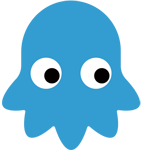Fetch概念
fetch身为H5中的一个新对象,他的诞生,是为了取代ajax的存在而出现,主要目的仅仅只是为了结合ServiceWorkers,来达到以下优化:
- 优化离线体验
- 保持可扩展性
当然如果ServiceWorkers和浏览器端的数据库IndexedDB配合,那么恭喜你,每一个浏览器都可以成为一个代理服务器一样的存在。(然而我并不认为这样是好事,这样会使得前端越来越重,走以前c/s架构的老路)
1. 前言
既然是h5的新方法,肯定就有一些比较older的浏览器不支持了,对于那些不支持此方法的
浏览器就需要额外的添加一个polyfill:
[链接]: https://github.com/fis-components/whatwg-fetch
2. 用法
ferch(抓取) :
HTML:
fetch('/users.html') //这里返回的是一个Promise对象,不支持的浏览器需要相应的ployfill或通过babel等转码器转码后在执行
.then(function(response) {
return response.text()})
.then(function(body) {
document.body.innerHTML = body
})
JSON :
fetch('/users.json')
.then(function(response) {
return response.json()})
.then(function(json) {
console.log('parsed json', json)})
.catch(function(ex) {
console.log('parsing failed', ex)
})
Response metadata :
fetch('/users.json').then(function(response) {
console.log(response.headers.get('Content-Type'))
console.log(response.headers.get('Date'))
console.log(response.status)
console.log(response.statusText)
})
Post form:
var form = document.querySelector('form')
fetch('/users', {
method: 'POST',
body: new FormData(form)
})
Post JSON:
fetch('/users', {
method: 'POST',
headers: {
'Accept': 'application/json',
'Content-Type': 'application/json'
},
body: JSON.stringify({ //这里是post请求的请求体
name: 'Hubot',
login: 'hubot',
})
})
File upload:
var input = document.querySelector('input[type="file"]')
var data = new FormData()
data.append('file', input.files[0]) //这里获取选择的文件内容
data.append('user', 'hubot')
fetch('/avatars', {
method: 'POST',
body: data
})
3. 注意事项
(1)和ajax的不同点:
1. fatch方法抓取数据时不会抛出错误即使是404或500错误,除非是网络错误或者请求过程中被打断.但当然有解决方法啦,下面是demonstration:
function checkStatus(response) {
if (response.status >= 200 && response.status < 300) { //判断响应的状态码是否正常
return response //正常返回原响应对象
} else {
var error = new Error(response.statusText) //不正常则抛出一个响应错误状态信息
error.response = response
throw error
}
}
function parseJSON(response) {
return response.json()
}
fetch('/users')
.then(checkStatus)
.then(parseJSON)
.then(function(data) {
console.log('request succeeded with JSON response', data)
}).catch(function(error) {
console.log('request failed', error)
})
2.一个很关键的问题,fetch方法不会发送cookie,这对于需要保持客户端和服务器端常连接就很致命了,因为服务器端需要通过cookie来识别某一个session来达到保持会话状态.要想发送cookie需要修改一下信息:
fetch('/users', {
credentials: 'same-origin' //同域下发送cookie
})
fetch('https://segmentfault.com', {
credentials: 'include' //跨域下发送cookie
})
下图是跨域访问segment的结果
Additional
如果不出意外的话,请求的url和响应的url是相同的,但是如果像redirect这种操作的话response.url可能就会不一样.在XHR时,redirect后的response.url可能就不太准确了,需要设置下:response.headers['X-Request-URL'] = request.url适用于( Firefox < 32, Chrome < 37, Safari, or IE.)
以上就是本文的全部内容,希望对大家的学习有所帮助,也希望大家多多支持。
免责声明:本站资源来自互联网收集,仅供用于学习和交流,请遵循相关法律法规,本站一切资源不代表本站立场,如有侵权、后门、不妥请联系本站删除!
RTX 5090要首发 性能要翻倍!三星展示GDDR7显存
三星在GTC上展示了专为下一代游戏GPU设计的GDDR7内存。
首次推出的GDDR7内存模块密度为16GB,每个模块容量为2GB。其速度预设为32 Gbps(PAM3),但也可以降至28 Gbps,以提高产量和初始阶段的整体性能和成本效益。
据三星表示,GDDR7内存的能效将提高20%,同时工作电压仅为1.1V,低于标准的1.2V。通过采用更新的封装材料和优化的电路设计,使得在高速运行时的发热量降低,GDDR7的热阻比GDDR6降低了70%。
更新日志
- 小骆驼-《草原狼2(蓝光CD)》[原抓WAV+CUE]
- 群星《欢迎来到我身边 电影原声专辑》[320K/MP3][105.02MB]
- 群星《欢迎来到我身边 电影原声专辑》[FLAC/分轨][480.9MB]
- 雷婷《梦里蓝天HQⅡ》 2023头版限量编号低速原抓[WAV+CUE][463M]
- 群星《2024好听新歌42》AI调整音效【WAV分轨】
- 王思雨-《思念陪着鸿雁飞》WAV
- 王思雨《喜马拉雅HQ》头版限量编号[WAV+CUE]
- 李健《无时无刻》[WAV+CUE][590M]
- 陈奕迅《酝酿》[WAV分轨][502M]
- 卓依婷《化蝶》2CD[WAV+CUE][1.1G]
- 群星《吉他王(黑胶CD)》[WAV+CUE]
- 齐秦《穿乐(穿越)》[WAV+CUE]
- 发烧珍品《数位CD音响测试-动向效果(九)》【WAV+CUE】
- 邝美云《邝美云精装歌集》[DSF][1.6G]
- 吕方《爱一回伤一回》[WAV+CUE][454M]