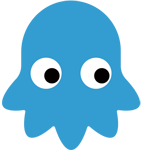前言
随着大前端的发展,UI 框架层出不穷,让我们前端开发对 CSS 的能力要求变得没那么高或者没那么严苛,起码重要性是比不上 JS 编程的。但是,基础的 CSS 依然需要我们熟练掌握,今天就来总结写下 CSS 布局的方式。
两列布局
左列定宽,右列自适应
float + margin 布局
html 代码
<body> <div id="left">左列定宽</div> <div id="right">右列自适应</div> </body>
css 代码:
#left {
float: left;
width: 200px;
height: 400px;
background-color: lightblue;
}
#right {
margin-left: 200px; /* 大于或等于左列的宽度 */
height: 400px;
background-color: lightgreen;
}
float + overflow 布局
html 代码
<body> <div id="left">左列定宽</div> <div id="right">右列自适应</div> </body>
css 代码
#left {
float: left;
width: 200px;
height: 400px;
background-color: lightblue;
}
#right {
overflow: hidden;
height: 400px;
background-color: lightgreen;
}
绝对定位布局
html 代码:
<body>
<div id="parent">
<div id="left">左列定宽</div>
<div id="right">右列自适应</div>
</div>
</body>
css 代码:
#parent {
position: relative;
}
#left {
position: absolute;
top: 0;
left: 0;
width: 200px;
height: 400px;
background-color: lightblue;
}
#right {
position: absolute;
top: 0;
left: 200px;
right: 0;
height: 400px;
background-color: lightgreen;
}
table 布局
html 代码:
<body>
<div id="parent">
<div id="left">左列定宽</div>
<div id="right">右列自适应</div>
</div>
</body>
css 代码:
#parent {
width: 100%;
height: 400px;
display: table;
}
#left,
#right {
display: table-cell;
}
#left {
width: 200px;
background-color: lightblue;
}
#right {
background-color: lightgreen;
}
flex 布局
html 代码:
<body>
<div id="parent">
<div id="left">左列定宽</div>
<div id="right">右列自适应</div>
</div>
</body>
css 代码:
#parent {
width: 100%;
height: 400px;
display: flex;
}
#left {
width: 200px;
background-color: lightblue;
}
#right {
flex: 1;
background-color: lightgreen;
}
grid 网格布局
html 代码:
<body>
<div id="parent">
<div id="left">左列定宽</div>
<div id="right">右列自适应</div>
</div>
</body>
css 代码:
#parent {
width: 100%;
height: 400px;
display: grid;
grid-template-columns: 200px auto;
}
#left {
background-color: lightblue;
}
#right {
background-color: lightgreen;
}
左列不定宽,右列自适应
左列盒子宽度随着内容增加或减少发生变化,右列盒子自适应
float + overflow 布局
html 代码:
<body> <div id="left">左列不定宽</div> <div id="right">右列自适应</div> </body>
css 代码:
#left {
float: left;
height: 400px;
background-color: lightblue;
}
#right {
overflow: hidden;
height: 400px;
background-color: lightgreen;
}
flex 布局
html 代码:
<body>
<div id="parent">
<div id="left">左列不定宽</div>
<div id="right">右列自适应</div>
</div>
</body>
css 代码:
#parent {
display: flex;
height: 400px;
}
#left {
background-color: lightblue;
}
#right {
flex: 1;
background-color: lightgreen;
}
grid 布局
html 代码:
<body>
<div id="parent">
<div id="left">左列不定宽</div>
<div id="right">右列自适应</div>
</div>
</body>
css 代码:
#parent {
display: grid;
grid-template-columns: auto 1fr;
height: 400px;
}
#left {
background-color: lightblue;
}
#right {
background-color: lightgreen;
}
三列布局
两列定宽,一列自适应
float + margin 布局
html 代码:
<body>
<div id="parent">
<div id="left">左列定宽</div>
<div id="center">中间列定宽</div>
<div id="right">右列自适应</div>
</div>
</body>
css 代码:
#parent {
height: 400px;
}
#left {
float: left;
width: 100px;
height: 400px;
background-color: lightblue;
}
#center {
float: left;
width: 200px;
height: 400px;
background-color: lightgrey;
}
#right {
margin-left: 300px; /* 左列的宽度 + 中间列的宽度 */
height: 400px;
background-color: lightgreen;
}
float + overflow 布局
html 代码:
<body>
<div id="parent">
<div id="left">左列定宽</div>
<div id="center">中间列定宽</div>
<div id="right">右列自适应</div>
</div>
</body>
css 代码:
#parent {
height: 400px;
}
#left {
float: left;
width: 100px;
height: 400px;
background-color: lightblue;
}
#center {
float: left;
width: 200px;
height: 400px;
background-color: lightgrey;
}
#right {
overflow: hidden;
height: 400px;
background-color: lightgreen;
}
table 布局
html 代码:
<body>
<div id="parent">
<div id="left">左列定宽</div>
<div id="center">中间列定宽</div>
<div id="right">右列自适应</div>
</div>
</body>
css 代码:
#parent {
display: table;
width: 100%;
height: 400px;
}
#left {
display: table-cell;
width: 100px;
background-color: lightblue;
}
#center {
display: table-cell;
width: 200px;
background-color: lightgrey;
}
#right {
display: table-cell;
background-color: lightgreen;
}
flex 布局
html 代码:
<body>
<div id="parent">
<div id="left">左列定宽</div>
<div id="center">中间列定宽</div>
<div id="right">右列自适应</div>
</div>
</body>
css 代码:
#parent {
display: flex;
width: 100%;
height: 400px;
}
#left {
width: 100px;
background-color: lightblue;
}
#center {
width: 200px;
background-color: lightgrey;
}
#right {
flex: 1;
background-color: lightgreen;
}
grid 布局
html 代码
<body>
<div id="parent">
<div id="left">左列定宽</div>
<div id="center">中间列定宽</div>
<div id="right">右列自适应</div>
</div>
</body>
css 代码
#parent {
display: grid;
grid-template-columns: 100px 200px auto;
width: 100%;
height: 400px;
}
#left {
background-color: lightblue;
}
#center {
background-color: lightgrey;
}
#right {
background-color: lightgreen;
}
左右定宽,中间自适应
圣杯布局和双飞翼布局目的都是希望先加载的是中间的部分,然后再开始加载 left 和 right 两部分相对来说不是很重要的东西。
圣杯布局
圣杯布局:为了让中间的内容不被遮挡,将中间 div(或最外层父 div)设置 padding-left 和 padding-right (值等于 left 和 right 的宽度),将左右两个 div 用相对布局 position: relative 并分别配合 left 和 right 属性,以便左右两栏 div 移动后不遮挡中间 div。
html 代码:
<body>
<div id="parent">
<div id="center">中间列</div>
<div id="left">左列</div>
<div id="right">右列</div>
</div>
</body>
css 代码:
#parent {
height: 400px;
padding: 0 200px;
overflow: hidden;
}
#left,
#right {
float: left;
width: 200px;
height: 100%;
position: relative;
background-color: lightblue;
}
#left {
margin-left: -100%; /* 使 #left 上去一行 */
left: -200px;
}
#right {
right: -200px;
margin-left: -200px; /* 使 #right 上去一行 */
}
#center {
float: left;
width: 100%;
height: 100%;
background-color: lightgrey;
}
双飞翼布局
双飞翼布局,为了中间 div 内容不被遮挡,直接在中间 div 内部创建子 div 用于放置内容,在该子 div 里用 margin-left 和 margin-right 为左右两栏 div 留出位置。
html 代码:
<body>
<div id="parent">
<div id="center">
<div id="center-inside">中间列</div>
</div>
<div id="left">左列</div>
<div id="right">右列</div>
</div>
</body>
css 代码:
#left,
#right {
float: left;
width: 200px;
height: 400px;
background-color: lightblue;
}
#left {
margin-left: -100%; /* 使 #left 上去一行 */
}
#right {
margin-left: -200px; /* 使 #right 上去一行 */
}
#center {
float: left;
width: 100%;
height: 400px;
background-color: lightgrey;
}
#center-inside {
height: 100%;
margin: 0 200px;
}
flex 实现
html 代码:
<body>
<div id="parent">
<div id="center">中间列</div>
<div id="left">左列</div>
<div id="right">右列</div>
</div>
</body>
css 代码:
#parent {
display: flex;
}
#left,
#right {
flex: 0 0 200px;
height: 400px;
background-color: lightblue;
}
#left {
order: -1; /* 让 #left 居于左侧 */
}
#center {
flex: 1;
height: 400px;
background-color: lightgrey;
}
免责声明:本站资源来自互联网收集,仅供用于学习和交流,请遵循相关法律法规,本站一切资源不代表本站立场,如有侵权、后门、不妥请联系本站删除!
更新日志
- 小骆驼-《草原狼2(蓝光CD)》[原抓WAV+CUE]
- 群星《欢迎来到我身边 电影原声专辑》[320K/MP3][105.02MB]
- 群星《欢迎来到我身边 电影原声专辑》[FLAC/分轨][480.9MB]
- 雷婷《梦里蓝天HQⅡ》 2023头版限量编号低速原抓[WAV+CUE][463M]
- 群星《2024好听新歌42》AI调整音效【WAV分轨】
- 王思雨-《思念陪着鸿雁飞》WAV
- 王思雨《喜马拉雅HQ》头版限量编号[WAV+CUE]
- 李健《无时无刻》[WAV+CUE][590M]
- 陈奕迅《酝酿》[WAV分轨][502M]
- 卓依婷《化蝶》2CD[WAV+CUE][1.1G]
- 群星《吉他王(黑胶CD)》[WAV+CUE]
- 齐秦《穿乐(穿越)》[WAV+CUE]
- 发烧珍品《数位CD音响测试-动向效果(九)》【WAV+CUE】
- 邝美云《邝美云精装歌集》[DSF][1.6G]
- 吕方《爱一回伤一回》[WAV+CUE][454M]