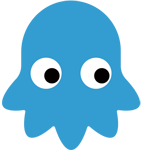黑松山资源网 Design By www.paidiu.com
具体代码如下所示:
<style>
#toastLoaderFullScreen {
height: 100%;
position: absolute;
top: 0;
right: 0;
bottom: 0;
left: 0;
z-index: 99999;
background-color: rgba(224, 38, 38, 0.5);
}
#toastLoader {
position: absolute;
left: 50%;
top: 45%;
width: 350px;
margin-left: -19px;
/* background-color: blue; */
}
#toastLoaderText {
position: fixed;
top: 53%;
left: 50%;
width: 250px;
margin-top: -10px;
margin-left: -125px;
word-wrap:break-word; /*自动换行*/
text-align: center;
/* background-color: red; */
}
</style>
<template>
<div id="toastLoaderFullScreen">
<div>
<mu-circular-progress id="toastLoader" :size="40" color="rgb(24, 143, 254)" v-show="isToastLoader"></mu-circular-progress>
<div id="toastLoaderText">
<p>正在登录中</p>
</div>
</div>
</div>
</template>
<script>
export default {
data() {
return {
isToastLoader: true
}
},
created() {
// setTimeout(() => {
// this.isToastLoader = false
// }, 2000)
},
methods: {
}
}
</script>
总结
以上所述是小编给大家介绍的css遮罩全屏居中对齐的实现方式,希望对大家有所帮助,如果大家有任何疑问请给我留言,小编会及时回复大家的。在此也非常感谢大家对网站的支持!
黑松山资源网 Design By www.paidiu.com
广告合作:本站广告合作请联系QQ:858582 申请时备注:广告合作(否则不回)
免责声明:本站资源来自互联网收集,仅供用于学习和交流,请遵循相关法律法规,本站一切资源不代表本站立场,如有侵权、后门、不妥请联系本站删除!
免责声明:本站资源来自互联网收集,仅供用于学习和交流,请遵循相关法律法规,本站一切资源不代表本站立场,如有侵权、后门、不妥请联系本站删除!
黑松山资源网 Design By www.paidiu.com
暂无评论...
更新日志
2026年01月23日
2026年01月23日
- 小骆驼-《草原狼2(蓝光CD)》[原抓WAV+CUE]
- 群星《欢迎来到我身边 电影原声专辑》[320K/MP3][105.02MB]
- 群星《欢迎来到我身边 电影原声专辑》[FLAC/分轨][480.9MB]
- 雷婷《梦里蓝天HQⅡ》 2023头版限量编号低速原抓[WAV+CUE][463M]
- 群星《2024好听新歌42》AI调整音效【WAV分轨】
- 王思雨-《思念陪着鸿雁飞》WAV
- 王思雨《喜马拉雅HQ》头版限量编号[WAV+CUE]
- 李健《无时无刻》[WAV+CUE][590M]
- 陈奕迅《酝酿》[WAV分轨][502M]
- 卓依婷《化蝶》2CD[WAV+CUE][1.1G]
- 群星《吉他王(黑胶CD)》[WAV+CUE]
- 齐秦《穿乐(穿越)》[WAV+CUE]
- 发烧珍品《数位CD音响测试-动向效果(九)》【WAV+CUE】
- 邝美云《邝美云精装歌集》[DSF][1.6G]
- 吕方《爱一回伤一回》[WAV+CUE][454M]