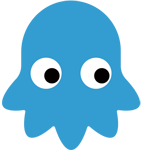本文实例讲述了DIV+CSS实现的绿色水平一级菜单代码。分享给大家供大家参考。具体如下:
这是一款基于DIV+CSS实现的绿色水平网站菜单,相信是你喜欢的一种CSS菜单,绿色风格,用到了几张背景图片,大家顺着路径把图片下载下来吧。这款菜单整体感觉效果不错,兼容性又好,不管是用在你的网站或是学习研究CSS,都是不错的选择。
运行效果截图如下:
在线演示地址如下:
http://demo.jb51.net/js/2015/div-css-green-line-nav-menu-codes/
具体代码如下:
复制代码代码如下:<!DOCTYPE html PUBLIC "-//W3C//DTD XHTML 1.0 Transitional//EN"
"http://www.w3.org/TR/xhtml1/DTD/xhtml1-transitional.dtd">
<html xmlns="http://www.w3.org/1999/xhtml">
<head>
<meta http-equiv="Content-Type" content="text/html; charset=gb2312" />
<title>绿色水平CSS菜单</title>
<style>
body{font-size:12px;font-family:Arial,Helvetica,'宋体',sans-serif;color:#333;background:#fff;margin:0;}
a:link{color:#0041D9;text-decoration:none;outline:none;}
a:visited{color:#0041D9;text-decoration:none;outline:none;}
a:hover{color:#f60;text-decoration:underline;outline:none;}
a:active{color:#0041D9;text-decoration:none;outline:none;}
#header{position:relative;width:100%;}
div.bar{position:relative;height:42px;background:url(images/mainmenu.bg14_6x42.gif) repeat-x;}
#header div.tabbar{width:900px;}
#header .tabbar div.tabs{left:266px;position:absolute;top:41px;font-size:14px;font-weight:bold;}
#header .tabbar .tabs a{float:left;width:80px;height:24px;line-height:24px;padding-top:7px;text-align:center;color:#000;font-weight:lighter;font-size:14px;background:transparent;}
#header .tabbar .tabs a:hover{background:#fff url(images/nav_hover_80x31.gif) no-repeat;text-decoration:none;margin-left:-1px;padding-left:1px;}
#header .tabbar .tabs a.actived{background:#fff url(images/nav_80x31.gif) no-repeat;font-weight:bold;color:#fff;margin-left:-1px;padding-left:1px;}
#header .tabbar .tabs a.actived:hover{background:#fff url(images/nav_80x31.gif) no-repeat;font-weight:bold;color:#fff;text-decoration:underline;}
#header .tabbar .bg{position:absolute;left:266px;top:41px;width:560px;height:31px;z-index:-1;}
#header .tabbar .bg .nw{float:left;width:80px;height:31px;background:transparent url(images/navleft2_80x31.gif) no-repeat;}
#header .tabbar .bg .cen{float:left;width:80px;height:31px;background:transparent url(images/navlcenter_80x31.gif) no-repeat;}
#header .tabbar .bg .ne{float:left;width:80px;height:31px;background:transparent url(images/navright_80x31.gif) no-repeat;}
#header .tabbar .float_icon{background:transparent url(images/new01_18x19.gif) no-repeat;font-size:0;height:19px;line-height:0;position:absolute;right:403px;text-indent:-999px;top:-4px;width:18px;}
#header{z-index:20;min-width:970px;}
#header div.banner{position:relative;height:72px;z-index:10;}
div.bar{height:7px;background:url(images/mainmenu.bg11_6x7.gif) repeat-x;}
</style>
</head>
<body>
<div id="header">
<div class="banner">
<div class="tabbar">
<div class="tabs">
<div class="float_icon">新</div>
<a href="#" title="首 页" class="actived" style="margin-left:0;padding-left:0;">首 页</a>
<a href="#" title="ASP源码">ASP源码</a>
<a href="#" title="PHP源码">PHP源码</a>
<a href="#" title=".NET源码">.NET源码</a>
<a href="#" title="JSP源码">JSP源码</a>
<a href="#" title="HTM源码">HTM源码</a>
<a href="#" title="网页菜单">网页菜单</a>
</div>
<div class="bg">
<div class="nw"></div>
<div class="cen"></div>
<div class="cen"></div>
<div class="cen"></div>
<div class="cen"></div>
<div class="cen"></div>
<div class="ne"></div>
</div>
</div>
</div>
<div class="bar"></div>
</div>
</body>
</html>
希望本文所述对大家的div+css网页设计有所帮助。
免责声明:本站资源来自互联网收集,仅供用于学习和交流,请遵循相关法律法规,本站一切资源不代表本站立场,如有侵权、后门、不妥请联系本站删除!
RTX 5090要首发 性能要翻倍!三星展示GDDR7显存
三星在GTC上展示了专为下一代游戏GPU设计的GDDR7内存。
首次推出的GDDR7内存模块密度为16GB,每个模块容量为2GB。其速度预设为32 Gbps(PAM3),但也可以降至28 Gbps,以提高产量和初始阶段的整体性能和成本效益。
据三星表示,GDDR7内存的能效将提高20%,同时工作电压仅为1.1V,低于标准的1.2V。通过采用更新的封装材料和优化的电路设计,使得在高速运行时的发热量降低,GDDR7的热阻比GDDR6降低了70%。
更新日志
- 小骆驼-《草原狼2(蓝光CD)》[原抓WAV+CUE]
- 群星《欢迎来到我身边 电影原声专辑》[320K/MP3][105.02MB]
- 群星《欢迎来到我身边 电影原声专辑》[FLAC/分轨][480.9MB]
- 雷婷《梦里蓝天HQⅡ》 2023头版限量编号低速原抓[WAV+CUE][463M]
- 群星《2024好听新歌42》AI调整音效【WAV分轨】
- 王思雨-《思念陪着鸿雁飞》WAV
- 王思雨《喜马拉雅HQ》头版限量编号[WAV+CUE]
- 李健《无时无刻》[WAV+CUE][590M]
- 陈奕迅《酝酿》[WAV分轨][502M]
- 卓依婷《化蝶》2CD[WAV+CUE][1.1G]
- 群星《吉他王(黑胶CD)》[WAV+CUE]
- 齐秦《穿乐(穿越)》[WAV+CUE]
- 发烧珍品《数位CD音响测试-动向效果(九)》【WAV+CUE】
- 邝美云《邝美云精装歌集》[DSF][1.6G]
- 吕方《爱一回伤一回》[WAV+CUE][454M]